Information and guidance
Not sure where to start?
Use our tool to get started with digital and find the information and guidance that's right for you
Get help to set up and use technology
Digitise your care records, set up secure email, improve your internet connection and use mobile devices
Keep information and devices secure
Understand why data protection matters and how to demonstrate you are cyber secure
Choose and manage suppliers
Understand the IT support you need and how to manage your suppliers and contracts
Find funding for digital projects
Find funding opportunities to help you use new technology and digital ways of working
Latest News



Quick links
Find a digital social care record solution
Find the right software solution for your digital social care records by answering questions about your needs
Data standards for social care
Explore the Adult Social Care (ASC) Terminology Data Catalogue and find out more about the Minimum Operational Data Standard (MODS)
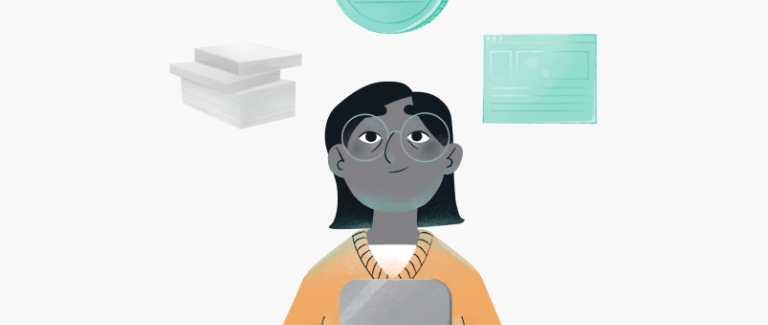
About us

What is the Digitising Social Care programme?
Watch our explainer video to understand how we can support you to make the most out of digital technology

Sign up to the newsletter
Get monthly updates on our latest events and guidance, as well as other resources on digital transformation in adult social care.

